DevelopersDocumentation
Lead API Integration Guide
This document describes the process of integrating partner systems with the FeelMe AI platform. It covers obtaining an access token, creating a user, and managing subscriptions via our API endpoints. All requests and responses must be in JSON format.
Overview
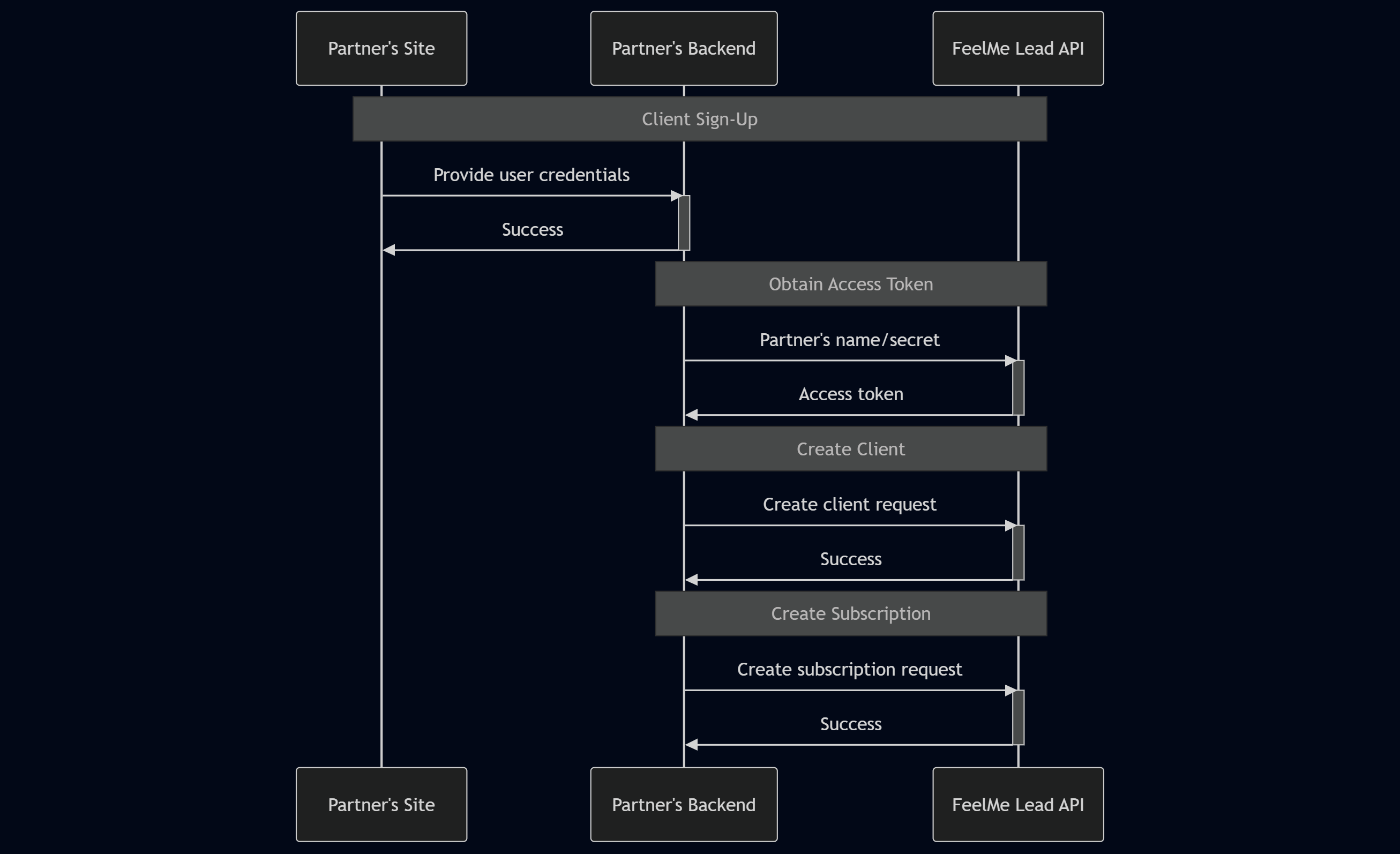
The integration flow consists of three main steps:
- Obtain an access token (used for subsequent API calls).
- Create a user on the FeelMe AI portal.
- Create a subscription for the newly created user.
Additionally, a full set of CRUD (Create, Read, Update, Delete) operations is available for users and subscriptions. Deletion of a subscription is performed by updating the subscription’s end date to the current date. If a subscription has not started yet, it is possible to modify its start date.
The online API documentation is available at the following endpoints:
Swagger:
- Staging Environment:
https://leadapi-stg.feelme.com/api/redoc - Production Environment:
https://leadapi-prd.feelme.com/api/redoc
OpenAPI:
- Staging Environment:
https://leadapi-stg.feelme.com/api/docs - Production Environment:
https://leadapi-prd.feelme.com/api/docs
You can use the following base URLs:
- Staging Environment:
https://leadapi-stg.feelme.com/api/v1 - Production Environment:
https://leadapi-prd.feelme.com/api/v1
When using these endpoints in your requests, replace ~/api/v1/ with one of the base URLs above (e.g.,
https://leadapi-stg.feelme.com/api/v1/).
1. Obtain Access Token
Endpoint
POST /partner/token/
Description
Partners must first obtain an access token from their backend. This token is required in the header for all subsequent API requests.
Required Headers
-
Authorization: Basic Auth credentials. The format is
Basic base64encoded(username:password).For example:
Authorization: Basic <base64_encoding_of_partner_name:partner_secret>
Request Body
{
"scope": "admin" | "user",
"website": "string"
}
- scope:
user– restricted scope (manages only single subscriptions per request).admin– allows bulk operations (multiple subscriptions per request).
- website – the site for which the token is issued. This value is also reflected in the generated invoices and will be used to assign the subscription to the correct site.
Example curl Request (Staging)
curl -X POST "~/partner/token/" \
-H "Authorization: Basic dGVzdF9wYXJ0bmVyOnBhc3N3b3JkMTIz" \
-H "Content-Type: application/json" \
-d '{
"scope": "admin",
"website": "exampleSite"
}'
Example Success Response
{
"token": "eyJhbGciOiJIUzI1NiIsInR5..."
}
2. Create a User
Endpoint
POST /partner/user/
Description
After obtaining the token, partners can create a new user in the FeelMe AI system.
Required Headers
- Authorization:
Bearer <access_token>(the token obtained in Step 1)
Request Body
{
"email": "user@example.com",
"password": "string",
"agreed_to_policies": "agreed"
}
- email and password – used for the new account on the FeelMe AI portal.
-
agreed_to_policies – the user must accept the portal’s Terms and Conditions. The link to the terms is:
https://portal.feelme.com/terms-and-conditions
Example curl Request (Production)
curl -X POST "~/partner/user/" \
-H "Authorization: Bearer <access_token>" \
-H "Content-Type: application/json" \
-d '{
"email": "user@example.com",
"password": "superSecurePassword",
"agreed_to_policies": "agreed"
}'
Example Success Response
{
"id": 12345,
"email": "user@example.com",
"password": "string",
"agreed_to_policies": "agreed"
}
3. Create a Subscription
Endpoint
POST /partner/subscriptions/
Description
Create one or more subscriptions for a user. If the scope of the access token is admin, you can create up to 100 subscriptions in one request. If the scope is user, you can only create 1 subscription per request.
Required Headers
- Authorization:
Bearer <access_token>(the token obtained in Step 1)
Request Body
{
"subscriptions": [
{
"id": 0,
"user_email": "user@example.com",
"website": "string",
"starts_at": "2025-03-24T13:53:14.676Z",
"ends_at": "2025-03-24T13:53:14.676Z"
}
]
}
- id and website inside each subscription are ignored by the server. The
websiteis determined from the access token itself. - user_email – the email of the user to whom the subscription will be attached.
- starts_at – the date/time when the subscription becomes active.
- ends_at – the date/time when the subscription ends.
Example curl Request (Staging)
curl -X POST "~/partner/subscriptions/" \
-H "Authorization: Bearer <access_token>" \
-H "Content-Type: application/json" \
-d '{
"subscriptions": [
{
"id": 0,
"user_email": "user@example.com",
"website": "someSite",
"starts_at": "2025-03-24T13:53:14.676Z",
"ends_at": "2025-04-24T13:53:14.676Z"
}
]
}'
Example Success Response
{
"subscriptions_created": [
{
"user_email": "user@example.com",
"starts_at": "2025-03-24T13:53:14.676Z",
"ends_at": "2025-04-24T13:53:14.676Z",
"status": "active"
}
]
}
Additional Operations
CRUD for Users and Subscriptions
A complete set of CRUD operations is supported:
- GET
~/partner/users/ -
DELETE
~/partner/users/ - GET
~/partner/user/:id -
DELETE
~/partner/user/:id - GET
~/partner/subscriptions/ -
DELETE
~/partner/subscriptions/ - GET
~/partner/subscription/:id - PUT
~/partner/subscription/:id - DELETE
~/partner/subscription/:id
Error Handling
Common HTTP status codes you may encounter:
400 Bad Request– Typically indicates invalid request parameters or missing required fields.401 Unauthorized– The request is missing or has an invalidAuthorizationheader.403 Forbidden– The scope of your token may not allow the requested operation.404 Not Found– The requested resource does not exist.422 Unprocessable Entity– An error occurred while validating the request parameters.424 Failed Dependency– An error occurred on the third-party server side.
The response body for errors usually contains an error field with a brief description, for example:
{
"error": "Invalid subscription data"
}
Conclusion
By following these steps and ensuring correct usage of tokens, scopes, and headers, partners can integrate smoothly with the FeelMe AI platform. For any questions or additional support, please contact our technical support team.